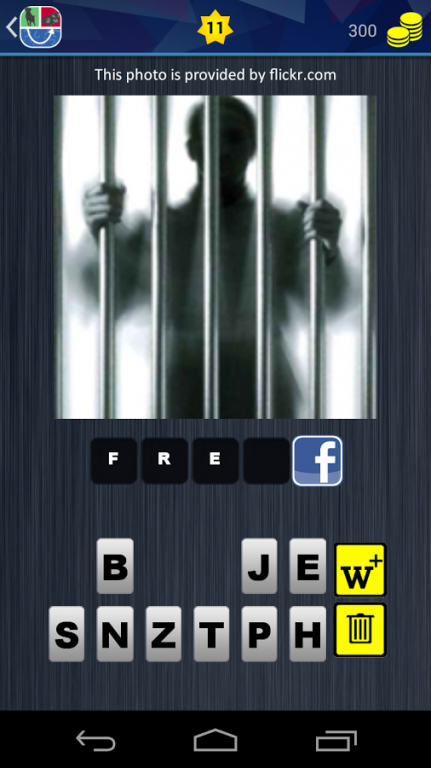Guess The Opposite 1.7
Free Version
Publisher Description
★Guess The Opposite★ - AD FREE
Think-it! Oppose-it! Solve-it!
A brand new trivia game to give your brain a workout. Think of what the picture shown represents, and simply guess the opposite word. With over 100 levels of interactive fun, you can let your imagination and word skills run wild in this thrilling new educational puzzle game. Remember the further you play, the more challenging it becomes!
If you love word puzzle games, you will love this game, with a unique opposite twist!
Guess the Opposite – The first educational game of its kind!
Game Features:
★ The same simple word-puzzle gameplay you know and love.
★ Exciting new gameplay with an additional ‘opposite’ edge.
★ Over 100 levels of puzzling fun! – with more levels coming.
★ Works on BOTH tablets and phones
Update April 2015 - Fixed in-app purchases.
Note: All pictures are obtained from www.flickr.com. For more detailed copyright information please contact us at: guesstheopposite@gmail.com
We are university developers seeking to bring positive learning through our application designs. To visit our university website (University of Technology, Sydney: UTS), please click on the 'website' link within Google Play.
About Guess The Opposite
Guess The Opposite is a free app for Android published in the Teaching & Training Tools list of apps, part of Education.
The company that develops Guess The Opposite is merj studios. The latest version released by its developer is 1.7.
To install Guess The Opposite on your Android device, just click the green Continue To App button above to start the installation process. The app is listed on our website since 2015-11-13 and was downloaded 3 times. We have already checked if the download link is safe, however for your own protection we recommend that you scan the downloaded app with your antivirus. Your antivirus may detect the Guess The Opposite as malware as malware if the download link to com.merj.guesstheoposite is broken.
How to install Guess The Opposite on your Android device:
- Click on the Continue To App button on our website. This will redirect you to Google Play.
- Once the Guess The Opposite is shown in the Google Play listing of your Android device, you can start its download and installation. Tap on the Install button located below the search bar and to the right of the app icon.
- A pop-up window with the permissions required by Guess The Opposite will be shown. Click on Accept to continue the process.
- Guess The Opposite will be downloaded onto your device, displaying a progress. Once the download completes, the installation will start and you'll get a notification after the installation is finished.